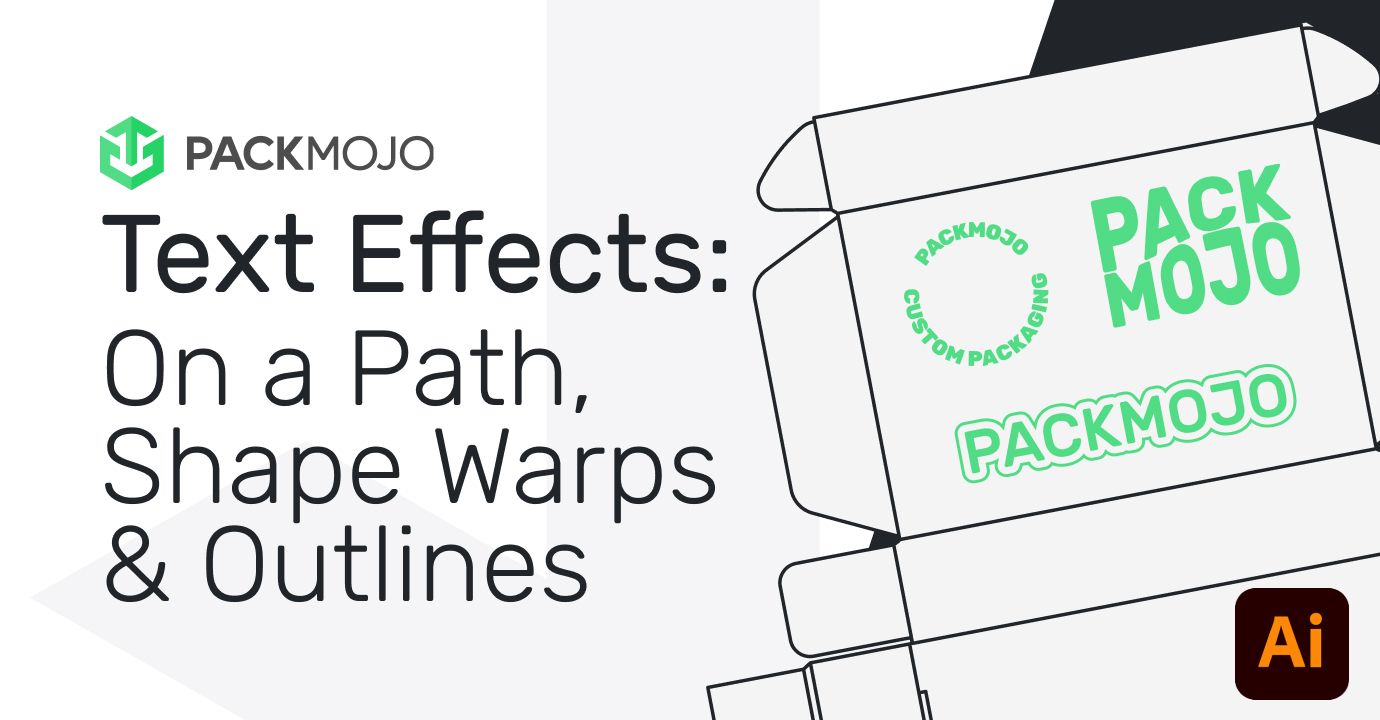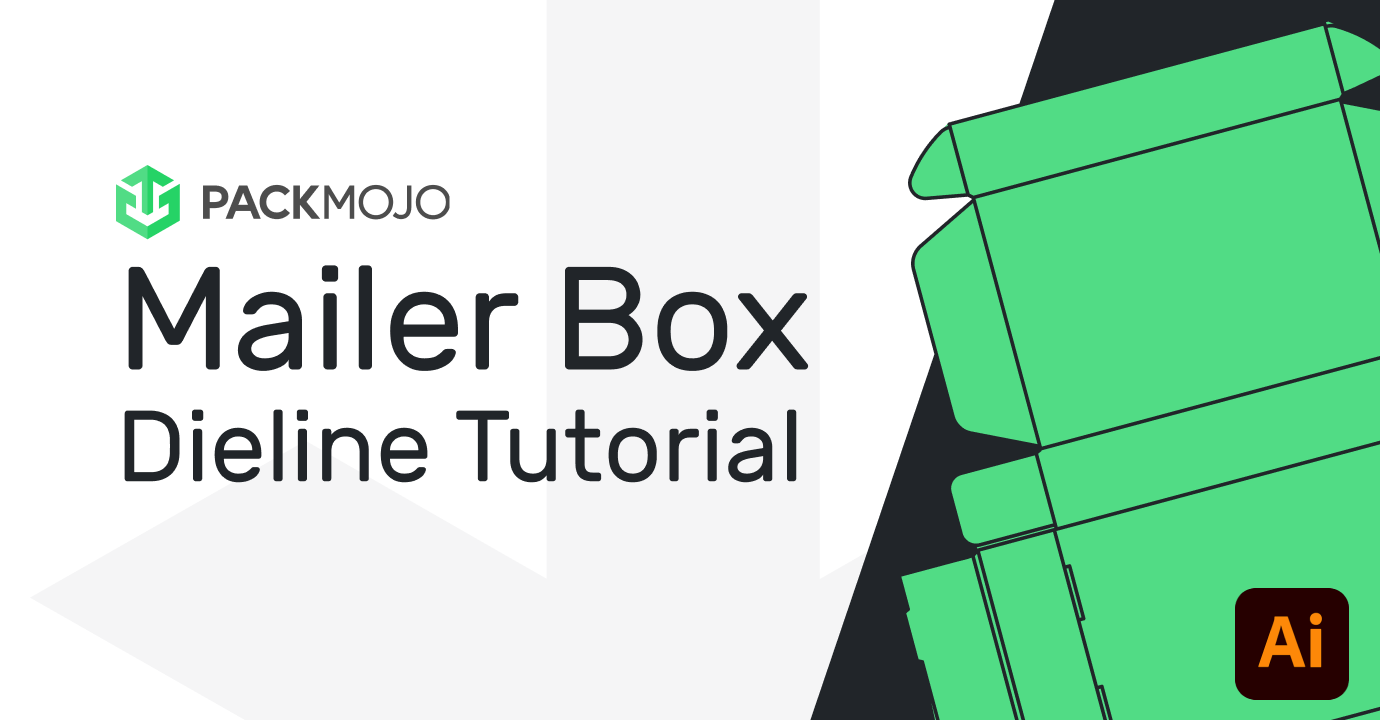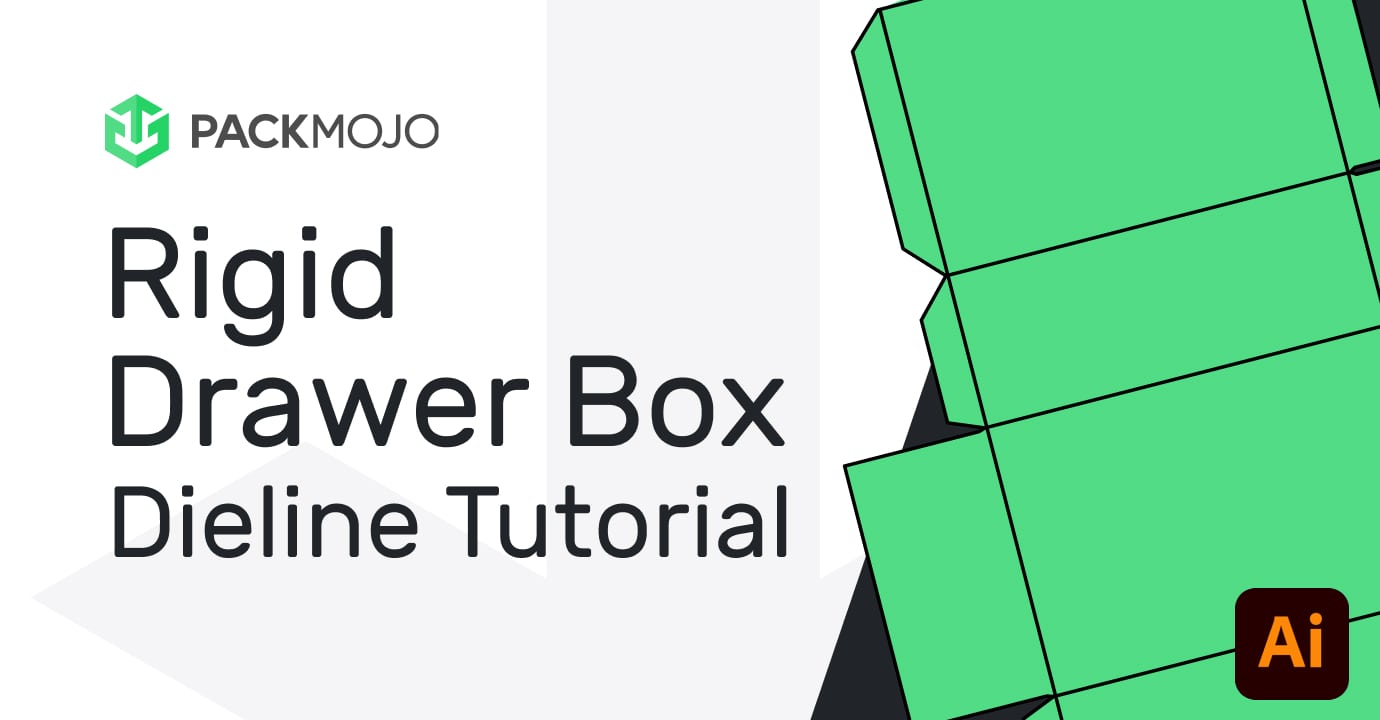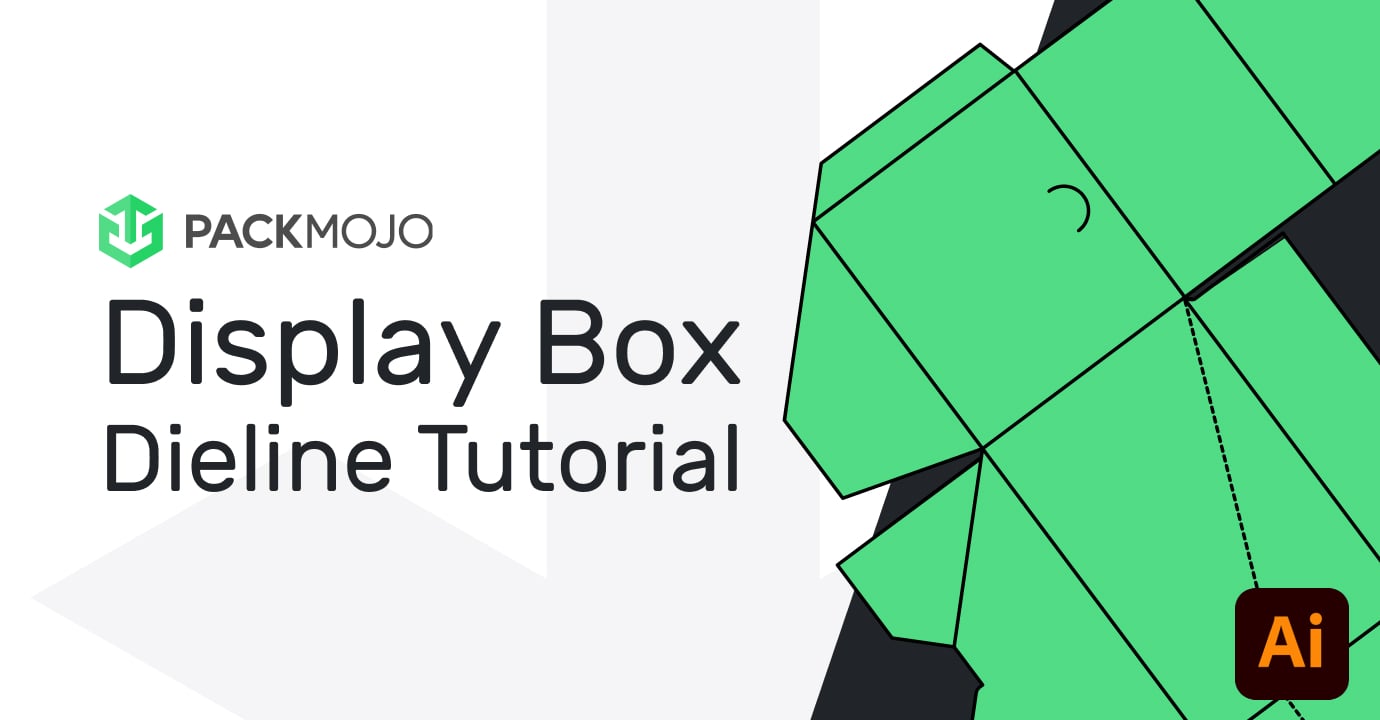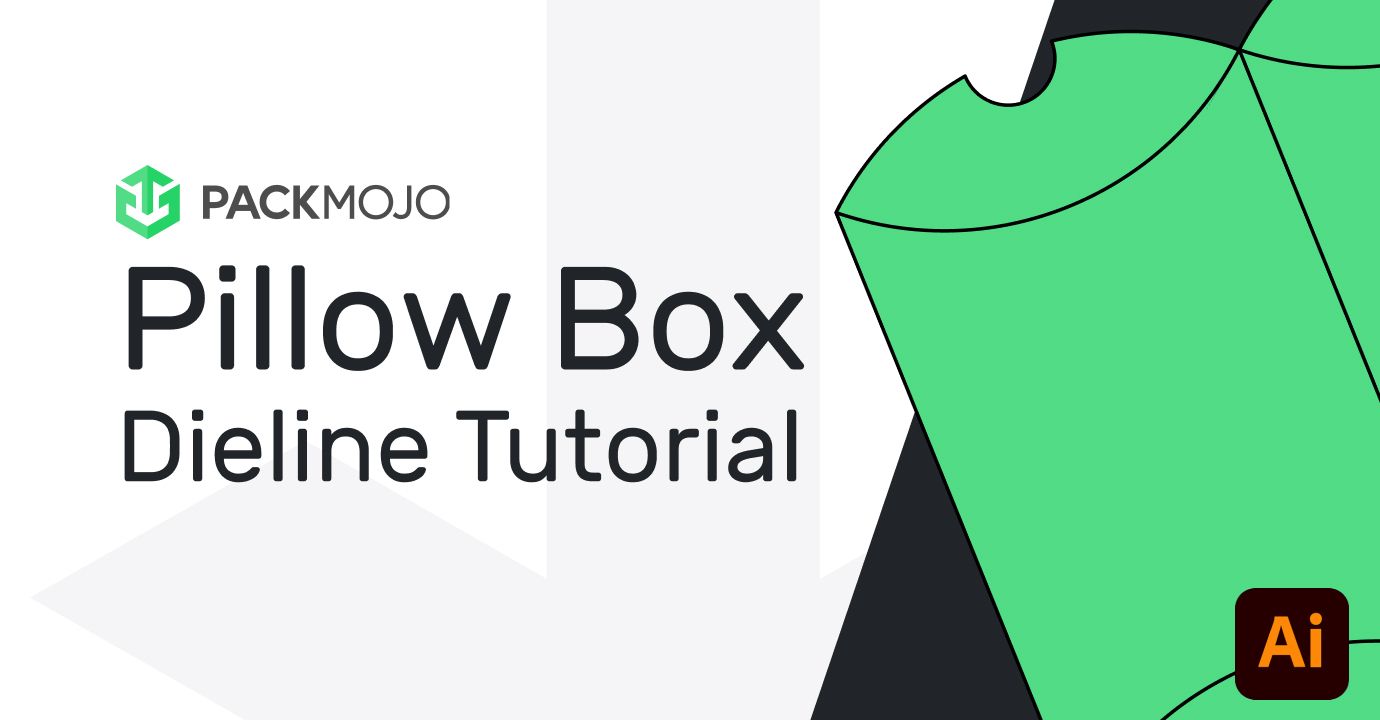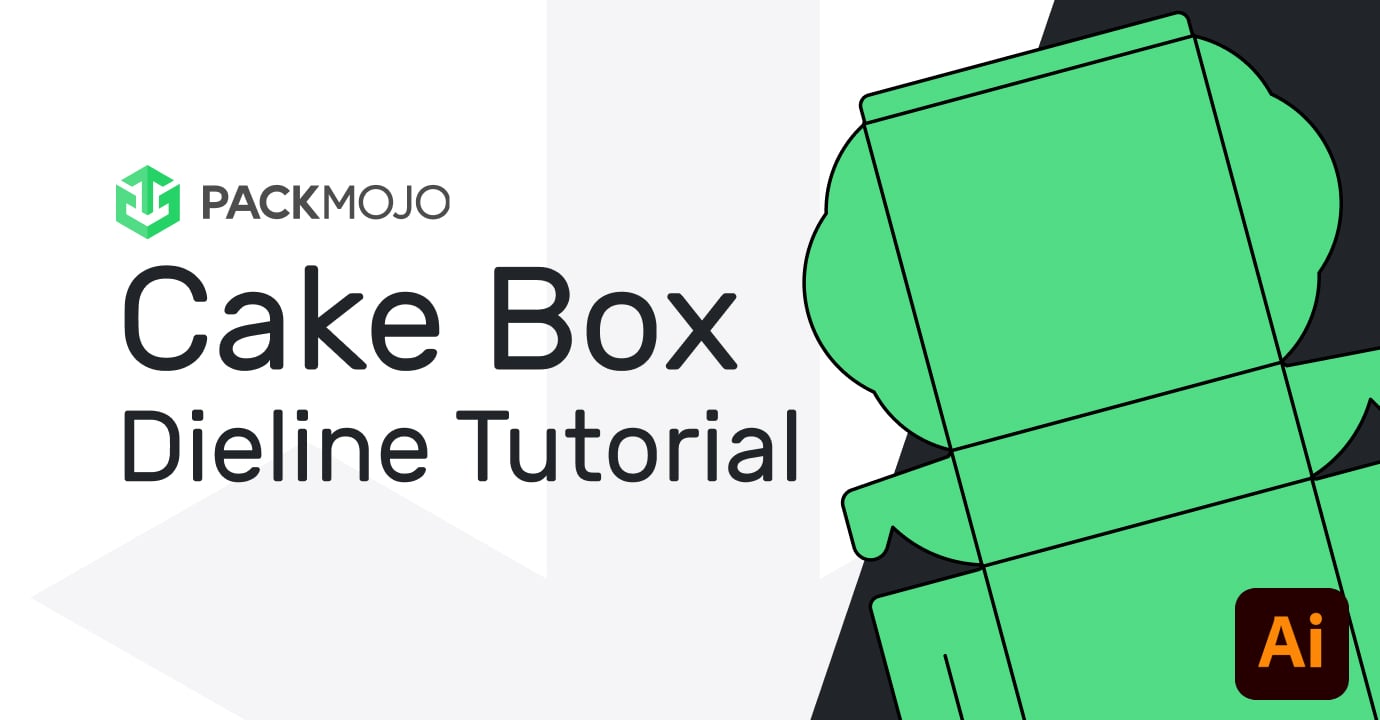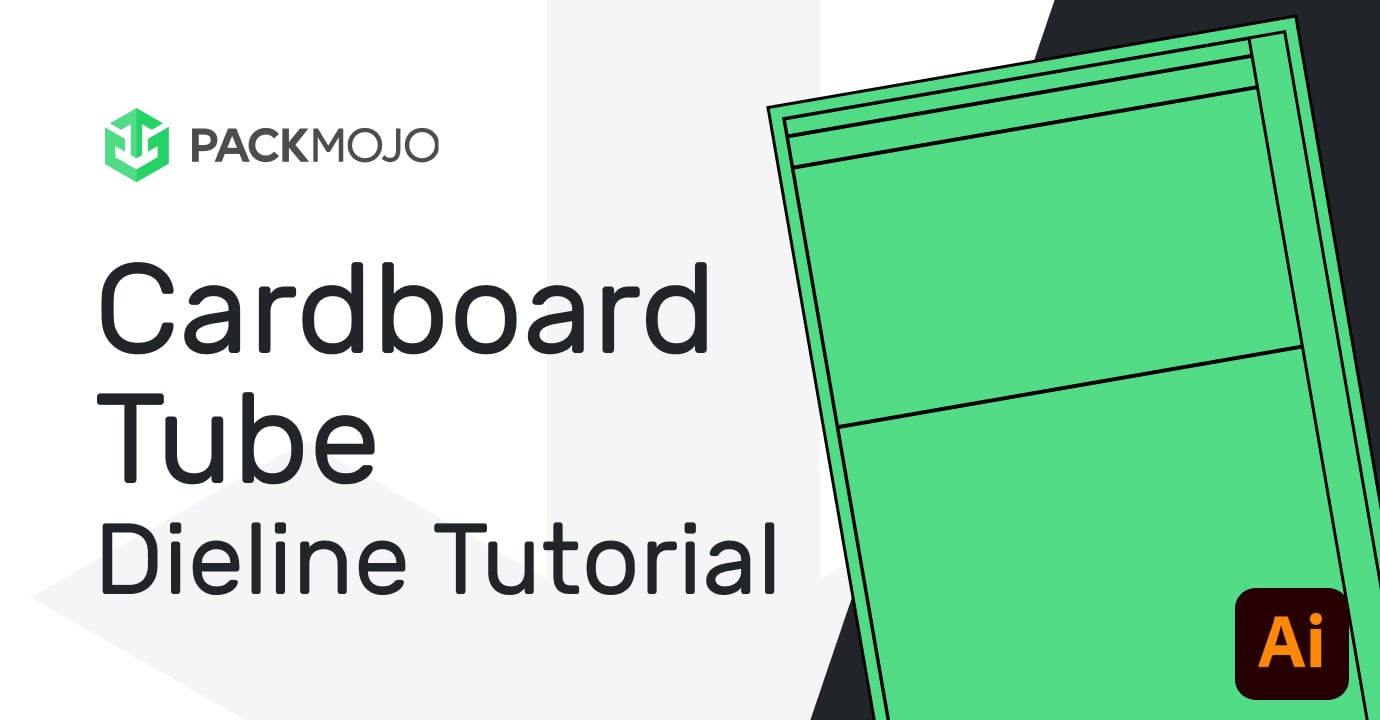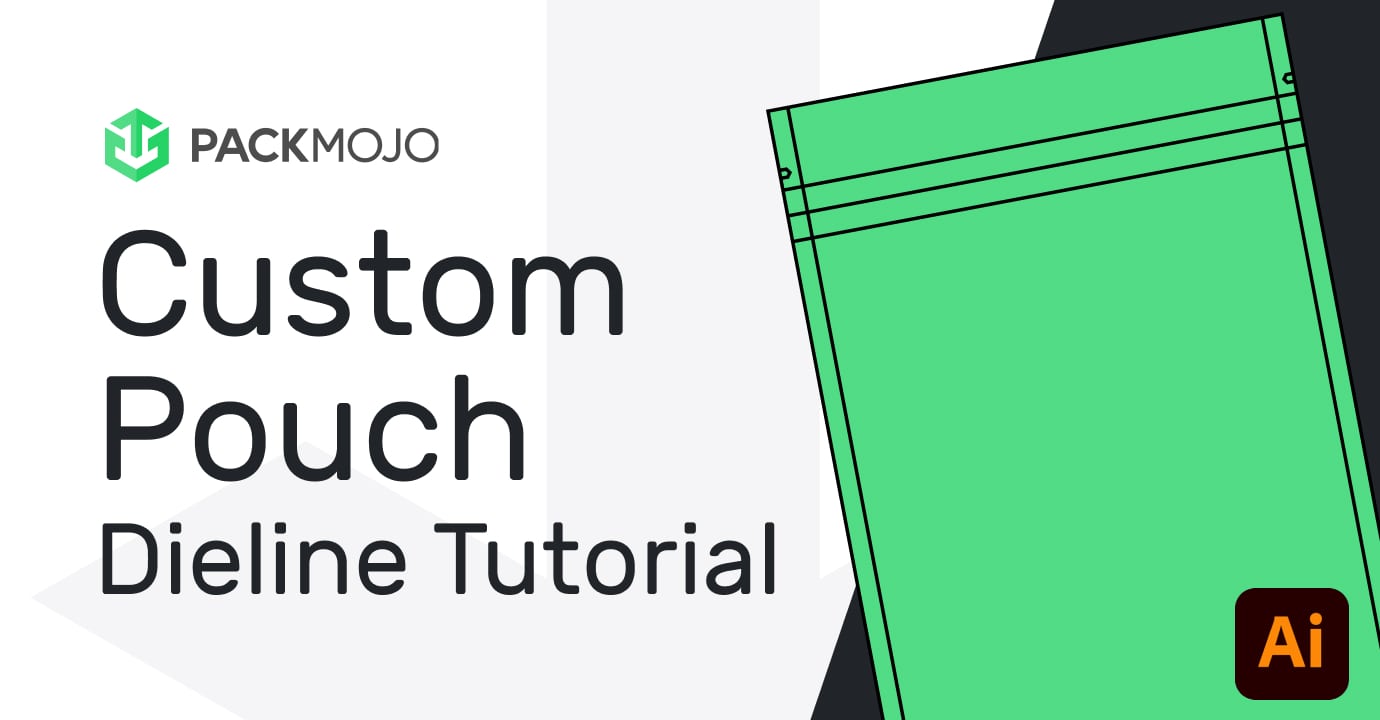We recommend using Adobe Illustrator to edit and add designs to your packaging dielines, as it provides the best way to customize your designs and ensure they're in the format needed for print. If you don't have access to Adobe Illustrator, the other tools listed below can be used as a substitute.
Packaging Design Hub
PackMojo's packaging design hub has everything you need to get started on adding your designs to your packaging dielines. From checklists to resources, it is the perfect place to reference to ensure that your dielines are ready for production!
How to Add Designs to Dieline Templates
Adobe Illustrator (recommended)
Follow this checklist when designing on your packaging dieline template to ensure your print files are production-ready.
Figma
Figma is a free collaborative design interface with many built-in plugins that can be used to add your designs to a dieline template.
Canva Pro
Canva Pro is a more economical alternative to Adobe Illustrator. You will need to be subscribed to Canva Pro in order to ensure your designs are formatted correctly for production.
Dieline Design Tutorial By Packaging Product
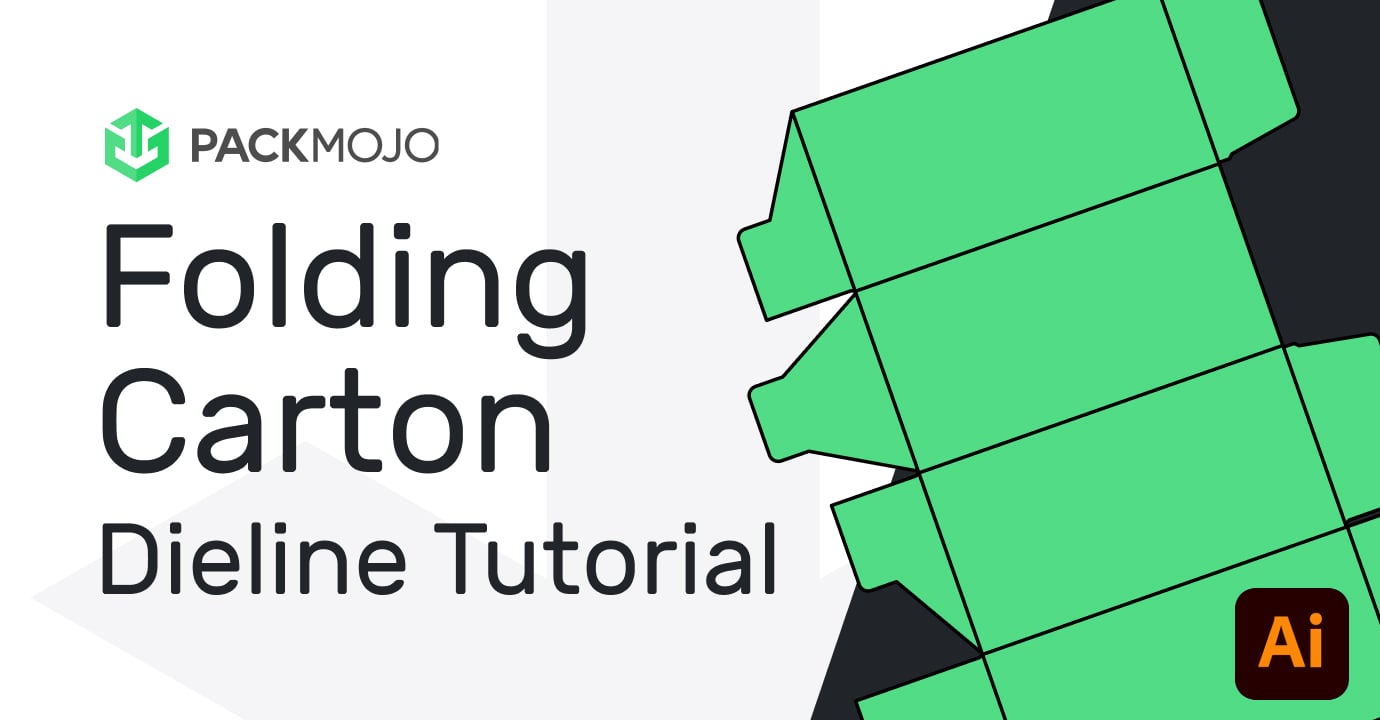
Folding Carton Box Design Guide
Learn how to add your designs to a folding carton box dieline template.
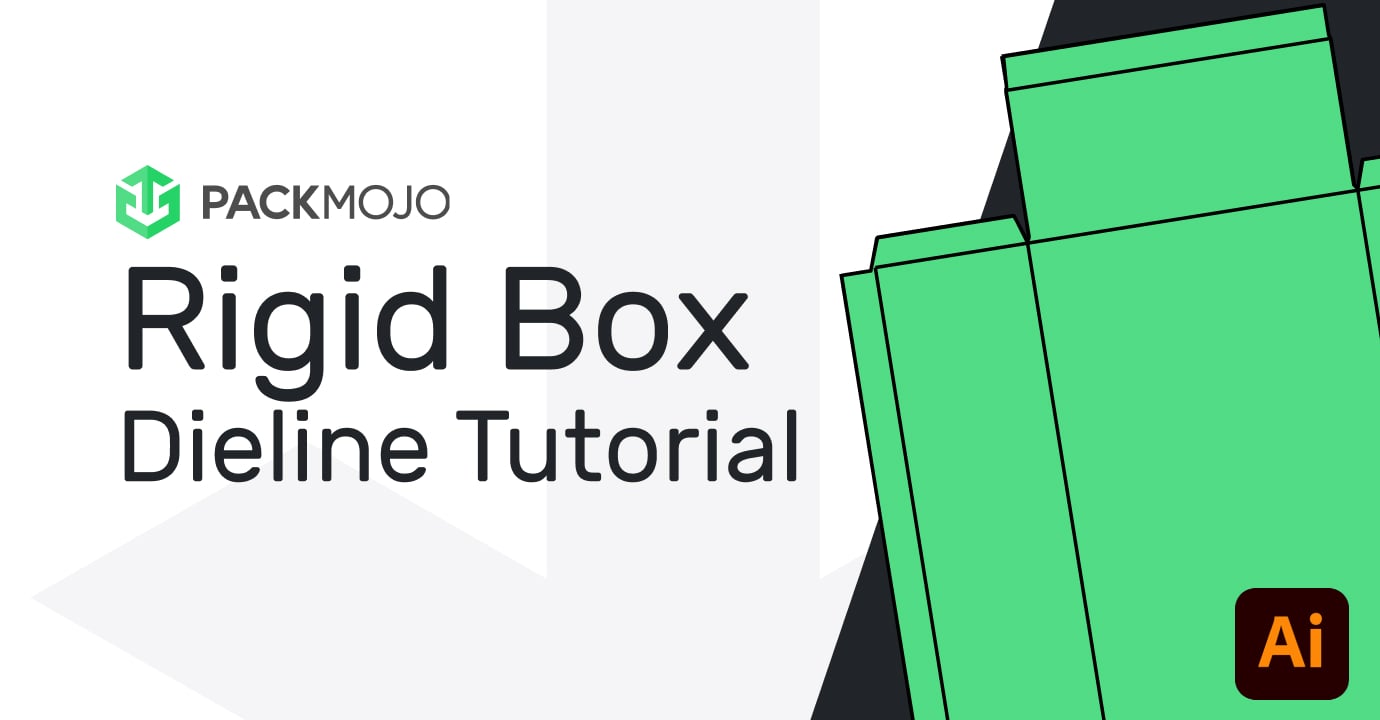
Rigid Box Design Guide
Learn how to add your designs to full cover & partial cover rigid box dieline templates.
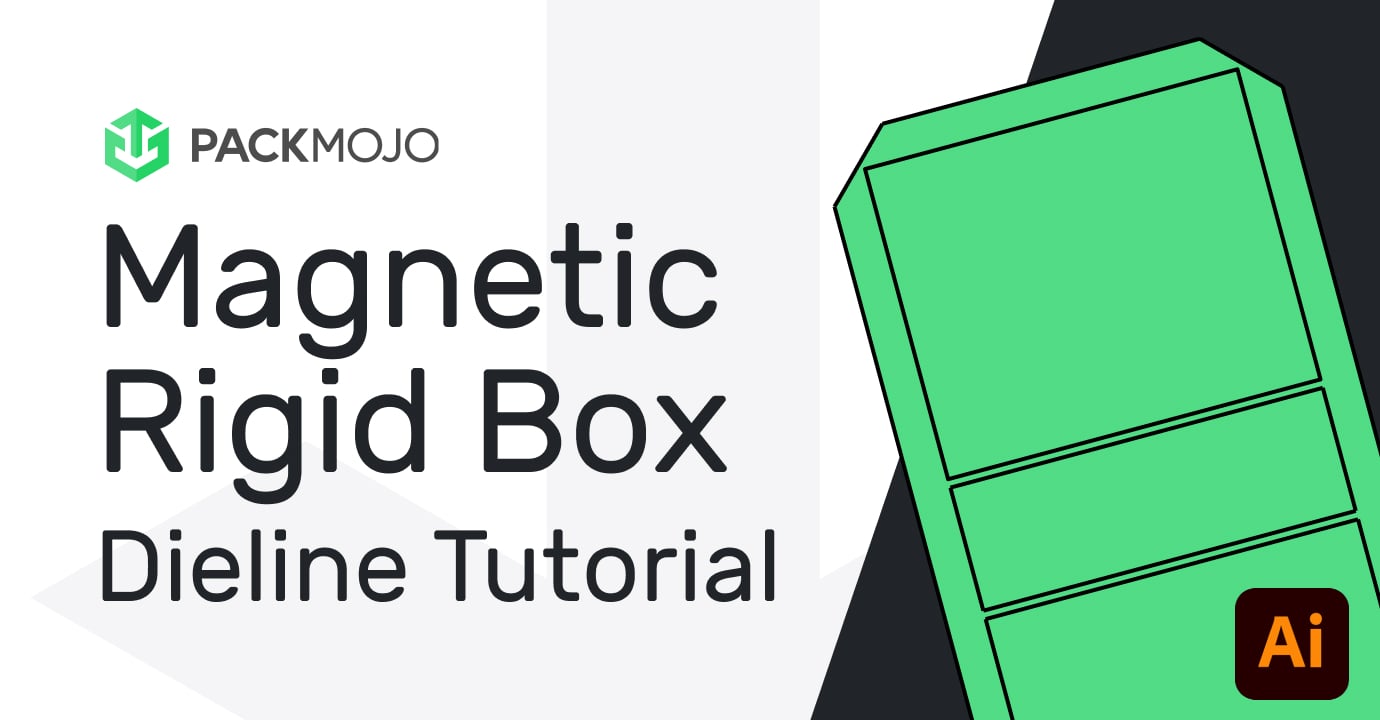
Magnetic Rigid Box Design Guide
Learn how to add your designs to a magnetic rigid box dieline template.
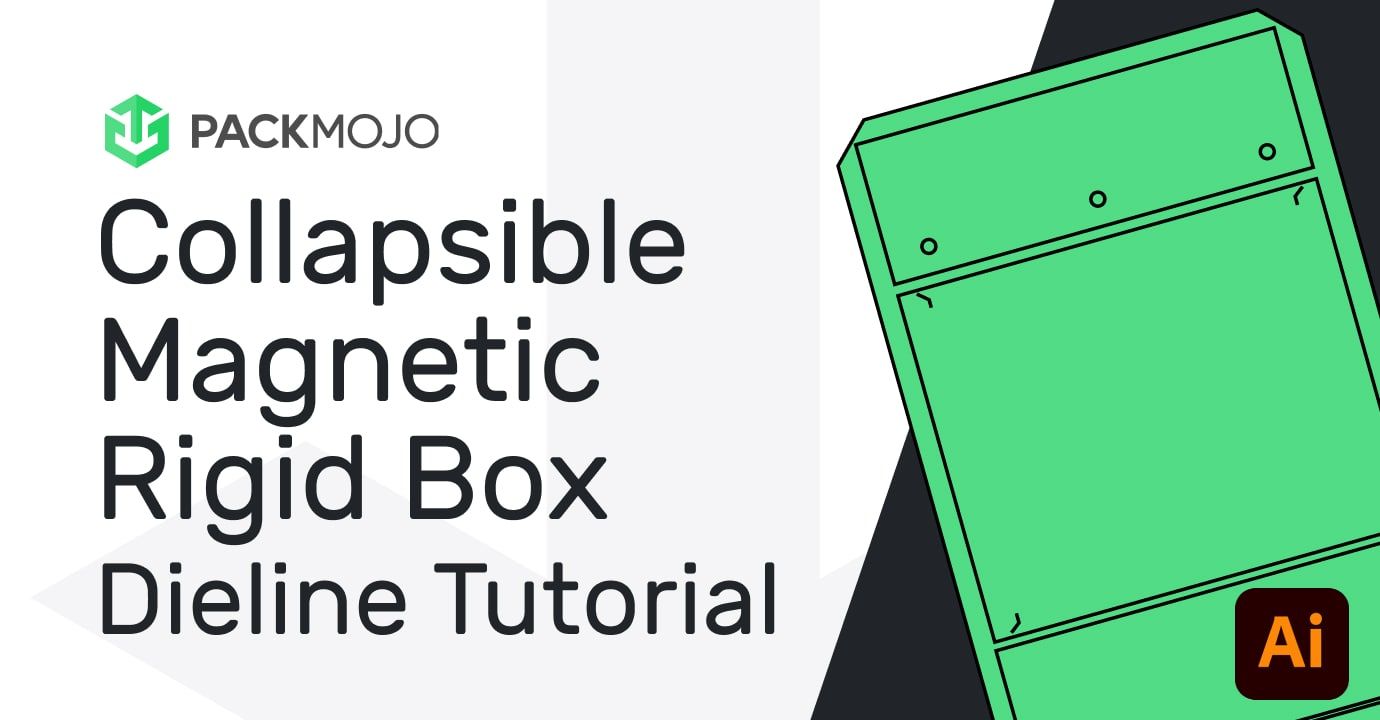
Collapsible Magnetic Rigid Box Design Guide
Learn how to add your designs to a collapsible magnetic rigid box dieline template.
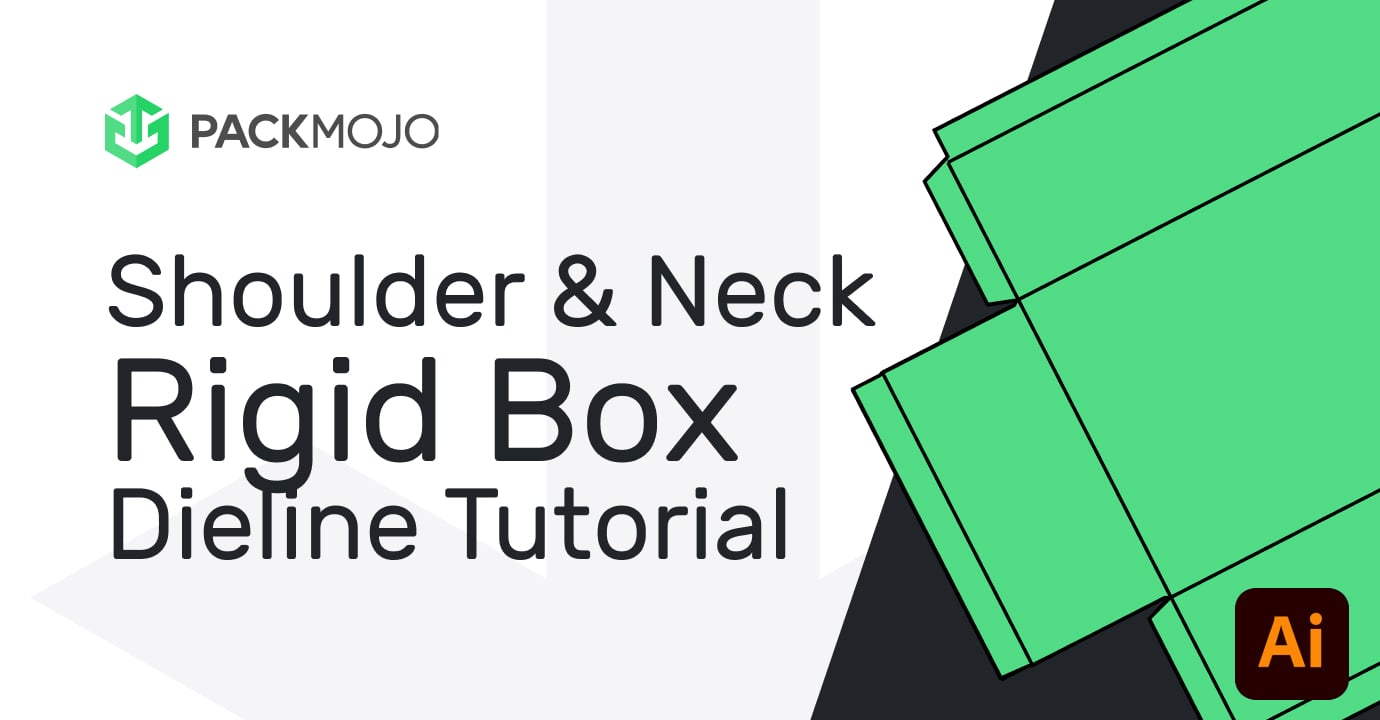
Shoulder & Neck Rigid Box Design Guide
Learn how to add your designs to a shoulder & neck rigid drawer box dieline template.
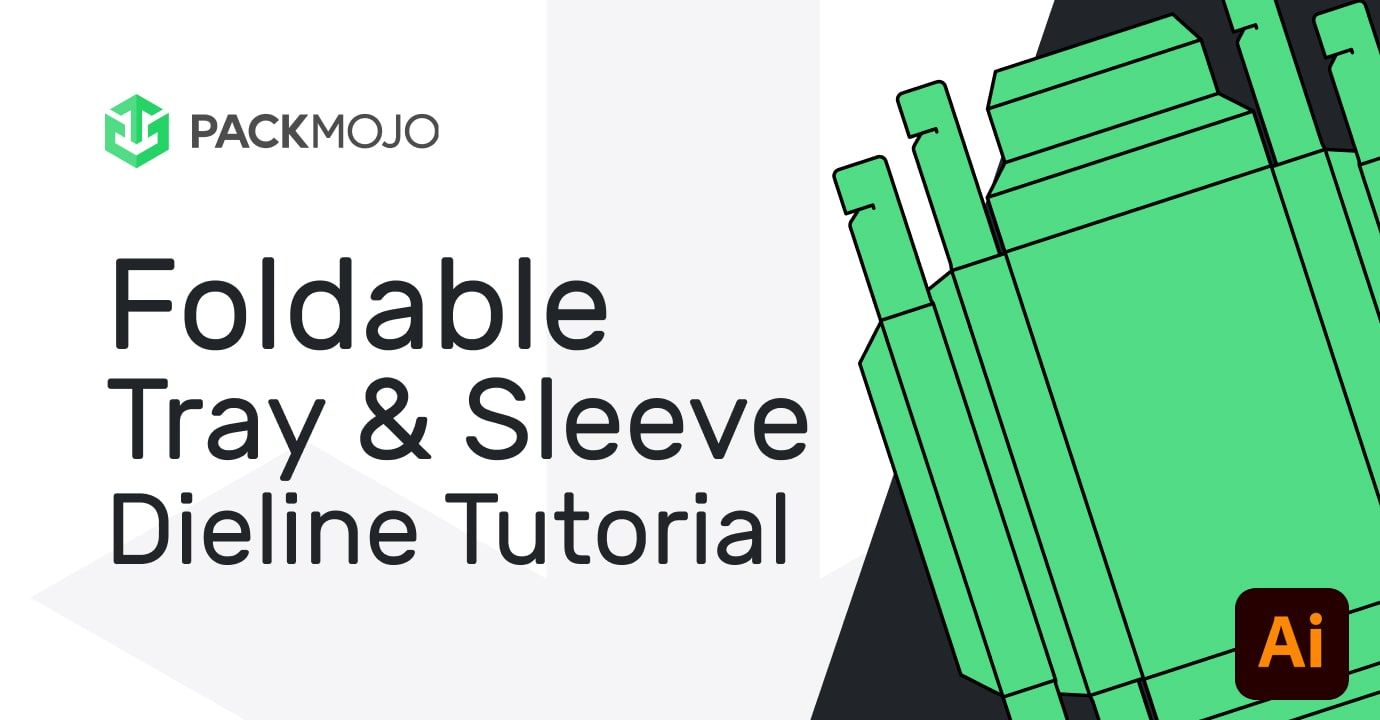
Foldable Tray & Sleeve Box Design Guide
Learn how to add your designs to a foldable tray & sleeve box dieline template.
Adobe Illustrator Design Tutorials
From creating seamless patterns to fun text effects, check out our YouTube playlist of Adobe Illustrator design tutorials and tips to help spice up your packaging.