How do I log in to the PackMojo Platform?
Having trouble logging into the PackMojo platform? If you haven't set a password for your account, follow these 3 simple steps to log in using a magic link.
1. Input your email
Visit the PackMojo Platform at https://app.packmojo.com/, input your email in the Login screen, and click Continue.
Note: if you've previously submitted a request through our Shop, your account has already been set up for you and you don't need to sign up again!
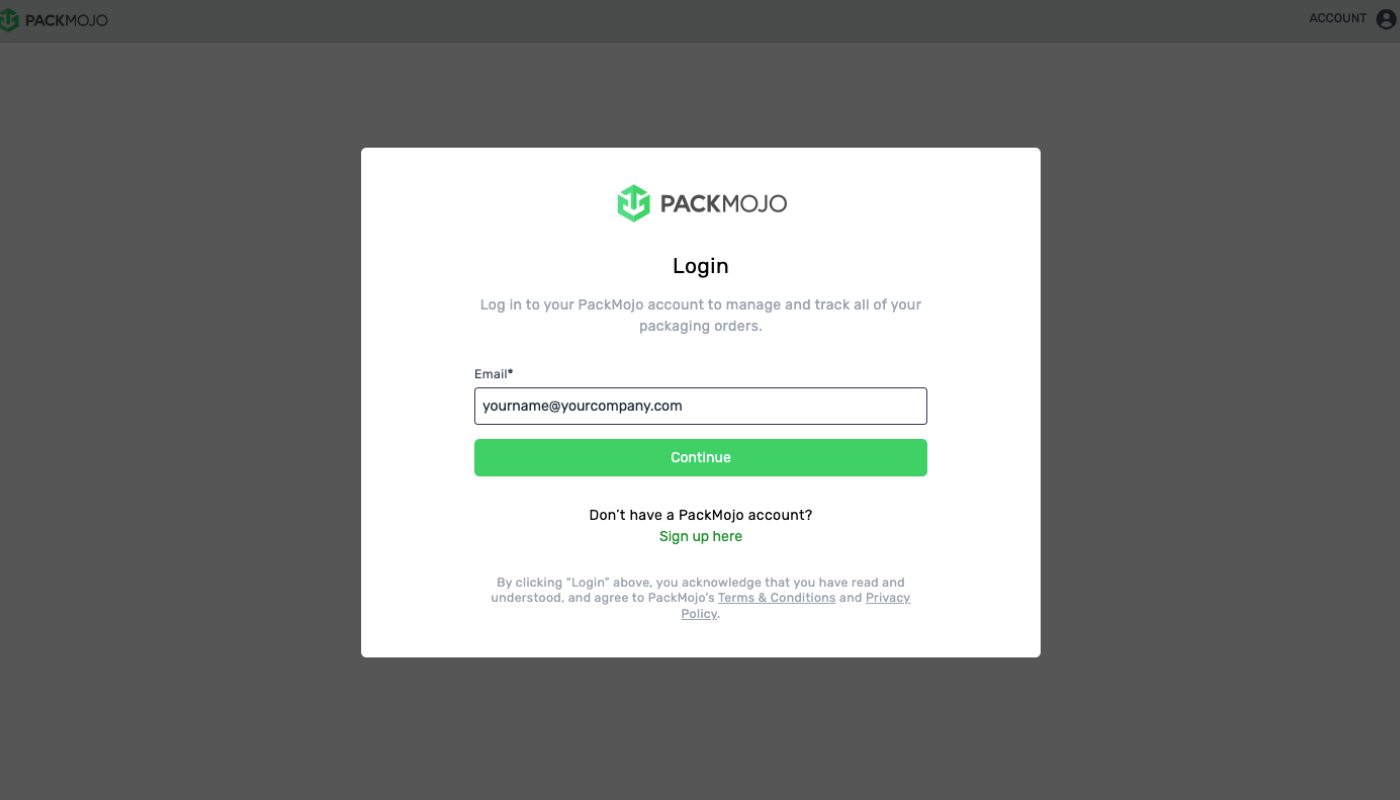
2. Check your email
A confirmation window will then appear telling you to check your email.
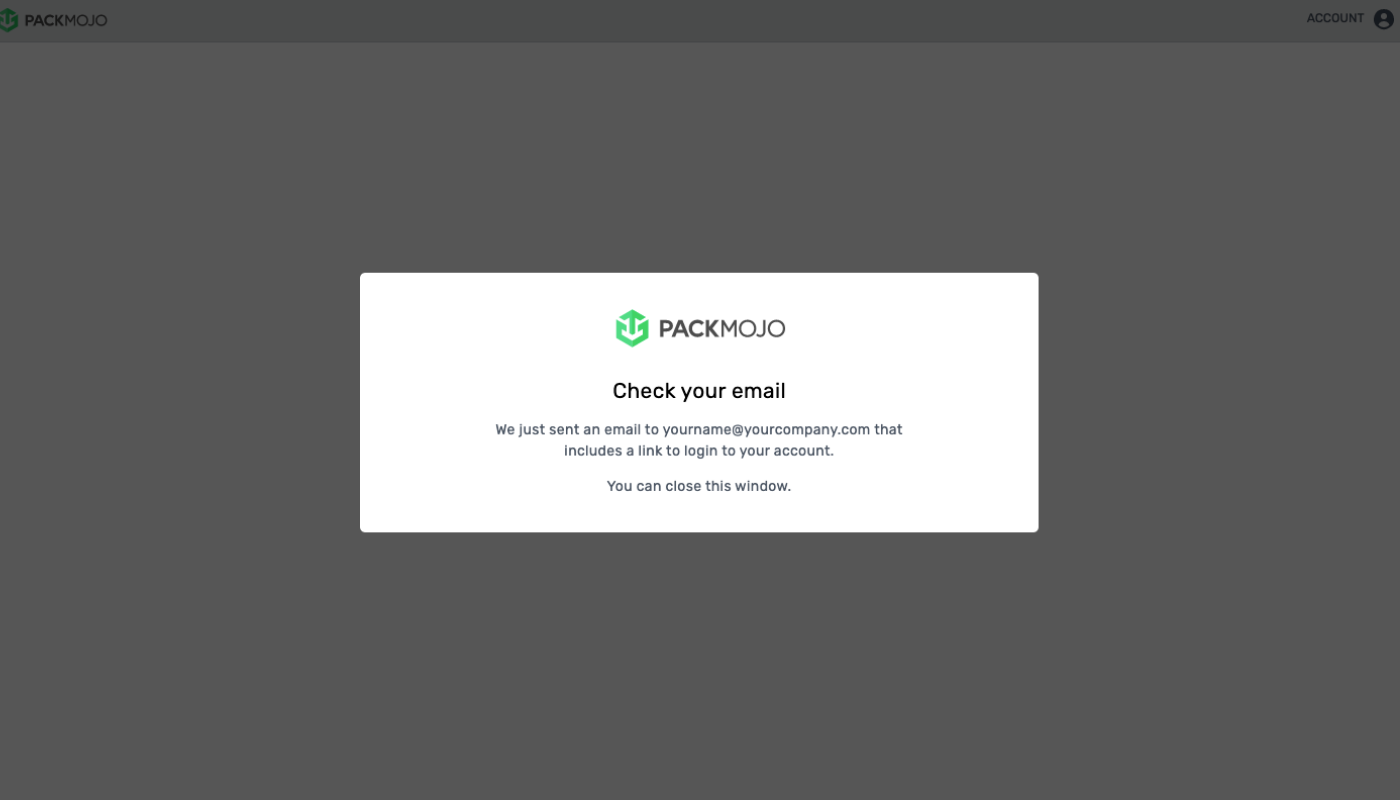
3. Click Magic Link
Open the email called Log in to PackMojo and click the green Log in to PackMojo button. You'll automatically be redirected to your account in the platform.
Note: This login link expires within 10 minutes, so if you need a new login link, please go back to step 1.
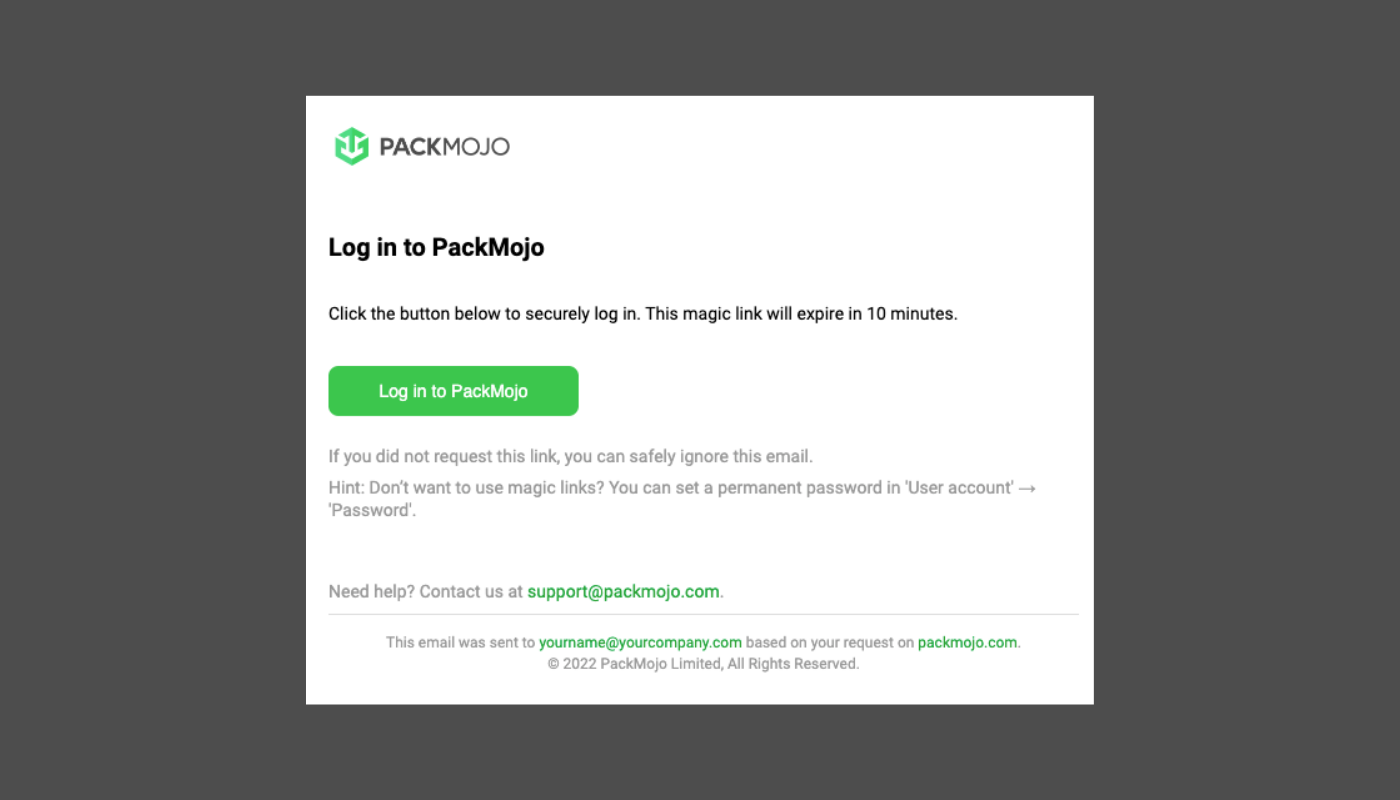
Still having trouble logging in? 🤔
Email us at support@packmojo.com and we'll provide you with a unique, one-time log in link to access your account. Once you're in the platform, you'll be able to set a password for your account instead of using magic login links.