Ecommerce Packaging Guide

Introduction
With more and more customers moving online, most e-commerce brands need to step up and ensure their products and company make a lasting impression on their buyers. Packaging is one way to achieve this. Not only does it serve functional purposes such as protecting the products and aiding in safe shipping, but also is an extension of the brand. Matching the branded packaging with the value proposition and branding themes can be any company’s power move to make a great first impression with their customers and make them come back for more.
If your eCommerce brand is looking to venture into custom packaging and planning on enhancing your existing packaging designs, this guide can help you understand the steps right from choosing your box type to designing and packaging your products.
1. eCommerce Packaging

Packaging need not be an added cost, rather an opportunity to make your brand memorable, market your brand story, and encourage your customers to spread the word about your product. This is all the more important for e-commerce brands that lack a storefront to display their products. With the growing competition among online brands, your packaging can help make a great first impression on your customers.
Packaging does not only mean branded or custom packaging. It includes everything from primary packaging, to shipping cartons; and all types of boxes ranging from folding cartons to custom polymailers. Along with knowing the packaging that is perfect for your products, it is also important to understand how to build the best unboxing experience for your customers. A tailor-made experience of unpacking your products is a sure shot way to ensure your customers share this experience and encourage others to buy from your brand. Packaging finishes, add-ons, and packaging accessories can not only help enhance the appearance and thereby the unboxing experience but also add to the perceived value of your packaging and consequently your brand.
In this section, you will find:
- Why you should opt for e-commerce packaging
- The 3 categories of packaging
- How to build an unboxing experience from scratch
- Different types of packaging
- 2 types of packaging finishes
- 4 types of add-ons to include on your packaging
- What are packaging accessories and how to use them
2. Design Principles

Designing your packaging can get overwhelming. If you were under the impression that it takes technical know-how or complicated graphic design skills to design your packaging, you’re in for a pleasant surprise.
Start by understanding the basic concepts related to packaging design. Not all color systems are the same and printing under each one is likely to give you a different result. Out of the three most popular color systems (CMYK, RGB, and Pantone), CMYK is the most popular and often recommended choice for printing packaging materials. Pantone is preferred for printing branding materials that need to look the same each time it is printed.
Once you have a basic idea of color systems and have a mental picture of your box, all you need to do is get started on designing it. While you’ll find that most companies use Adobe illustrator and photoshop to design their dielines, something as simple as Canva can also be used to make a dieline template.
Our dieline design checklist helps you tick off all the steps to making an efficient and effective dieline template.
In this section, you will find:
- How to design your packaging
- What is a dieline
- 3 different color systems
- Packaging Design Checklist
3. Budgeting for your Packaging

“How much money do I allot to packaging?” One question our customers often ask us and one that is sure to make anyone rack their brains. As expensive as custom packaging might look, it need not blow a hole in your wallet. Basic budgeting principles such as understanding the percentage of product cost that you should shell out for packaging or what packaging materials to buy and what to avoid is a good start to building your budget.
If you need a better idea of how much most of the common box types and packaging styles cost, our cost scale should help you compare different packaging styles and see which fits you best.
In this section, you will find:
- Budgeting principles
- Cost scale for packaging
4. Ordering Packaging

Now that you have a better idea of what kind of packaging to order and how much to spend on it, it is time to place an order for your boxes and other packaging materials.
There are several considerations to look at while choosing a supplier that best fits your needs. It is not just enough that they can produce the kind of boxes that you need, but is also important that your supplier can support you in getting the best deal possible. This includes a good price, high-quality packaging, and fast turnaround time.
Go through our list of questions to ask your packaging suppliers before you pick the right one for you or simply answer these questions yourself to see what requirements you are looking for in a supplier and use it as a starting point to build your detailed checklist of must-haves.
In this section, you will find:
- What to consider when ordering your packaging and materials
- Questions to ask your packaging supplier
5. Shipping & Storing your Packaging

Once you have ordered your packaging, it is time to strategize for the shipping and storage of your packaging. Not all orders will come at once, so create space to store your boxes. Conduct a thorough quality check on your boxes to ensure your supplier has fulfilled the entire order and that all your boxes are in good shape. Our list of do’s and don’ts to ensure your boxes are stored safely can aid in protecting you in the long-term.
While fulfilling orders, ensure your device an assembly plan or even build an assembly station to make sure there is an efficient order fulfillment process. Don’t overstuff your boxes with unnecessary materials and ensure you pack exactly what is needed as per your unboxing experience.
The experts at Bookairfreight explain how to optimize your packaging to save on your shipping costs and how to budget for delivery and different shipping methods. Expedite your shipping time by choosing the right type of packaging, the right shipping method, and perfecting the use of space.
In this section, you will find:
- Do's and don'ts when packing your products
- Do's and don'ts for storing packaging
- Optimising shipping costs
- How to ship your products and packaging
- Budgeting for shipping (expert advise from Bookairfreight)
6. Sustainable Packaging
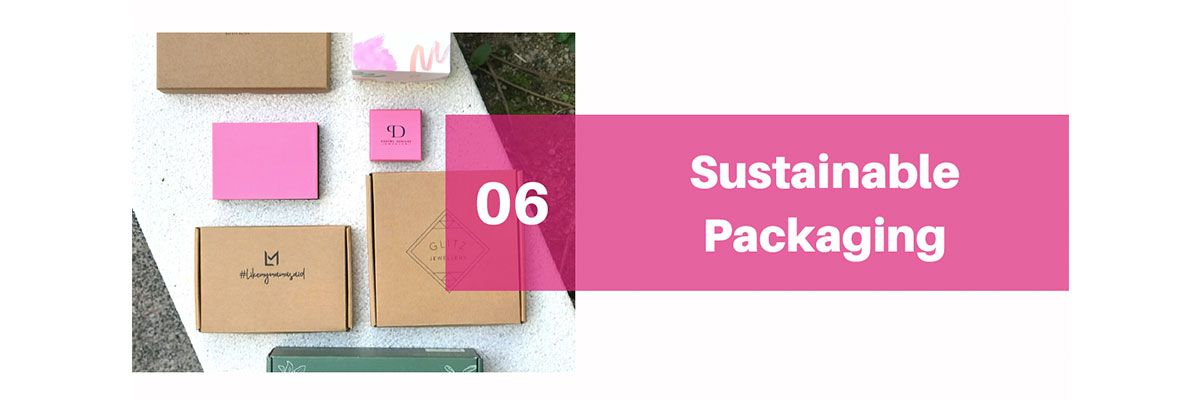
Green packaging is something not only companies are looking to dabble in but also customers demanding it from their favorite brands. Gain a clearer perspective on eco-friendly packaging best practices such as the use of soy-based ink and sustainable materials.
Gain a clearer perspective on the different types of packaging and how sustainable each of them is (take a look at our eco-friendly packaging scale). Choosing the kind of packaging that best suits your needs and aligns with your brand values.
That’s not all, sustainability should not stop at just using eco-friendly boxes but also inculcated during the disposal process. Recycle and reuse as much as possible and try and repurpose boxes you aren’t using. Make sure to inform your customers of these practices so they can join in and help make the world a greener place.
In this section, you will find:
- Soy-based ink and other best practices
- Eco-friendly packaging scale
- How to dispose of your packaging sustainably
7. Closing Thoughts
With more and more brands moving to the virtual world, it is imperative to give your packaging the same attention to detail you to give your products. Putting in a little effort, creativity, and care into your packaging strategy goes a long way in creating lasting relationships with your customers and making their buying experience worthwhile. Download the free guide below to kickstart your packaging journey!
Download the FREE Guide
Everything you need to know about packaging for your eCommerce business.